ImmersiveEducation™ is a virtual reality (VR) software built on the ImmersiveView™ platform that provides a pre-loaded dataset of 500+ cases with various clinical conditions and multiple surgical specialties.
With advanced visualization, ImmersiveEducation™ revolutionizes medical learning by seamlessly bridging the gap between 2D DICOM scans and 3D anatomical models, allowing students to gain a deeper understanding of surgical approaches & complex anatomy while enhancing the learning curve and preparing for real-world clinical scenarios.
Clinical Values
Explore Real Cases
Explore a pre-loaded demo set of 500+ real-world cases spanning various medical specialties.
Customize Content
Customize content to your specific curriculum by integrating your own surgical cases.
Universal Platform
Universal platform accessible to medical students, residents, fellows and surgeons.
Advanced Interaction
Enhance education through advanced 3D VR interaction from multiple modalities (CT, CTA, and MRIs).
Collaboration
Effective collaboration with annotated clinical landmarks for teaching environments.
Surgical Insights
Gain insights into surgical approaches and complexity through detailed clinical anatomy.
Features
Expansive Case Library
Explore a library of over 500 pre-planned cases from multiple specialties and clinical outcomes.
Measurements
Measure distances, angles and volumes of anatomical structures simulatneously in 3D and DICOM images.
DICOM Scan Overlay
Overlay patient’s DICOM scan onto a 3D model and visualize features in a blended mode.
Mirroring
Mirror any part of the anatomy or implant to assess the symmetry and plan for the optimal outcome.
Bone Alteration
Perform bone resection, reduction and add material for graft planning.
Implants & Hardware
Template the size of implants using a virtual catalog of various brands and models.
Material Editing
Change the color and texture of the 3D models to better visualize and understand the anatomy.
Drawing
Annotate any part of the anatomy or implant with different colors to highlight clinical landmarks.
Screenshots
Take pictures of any views, implant placement, or post-op position to share with colleagues.